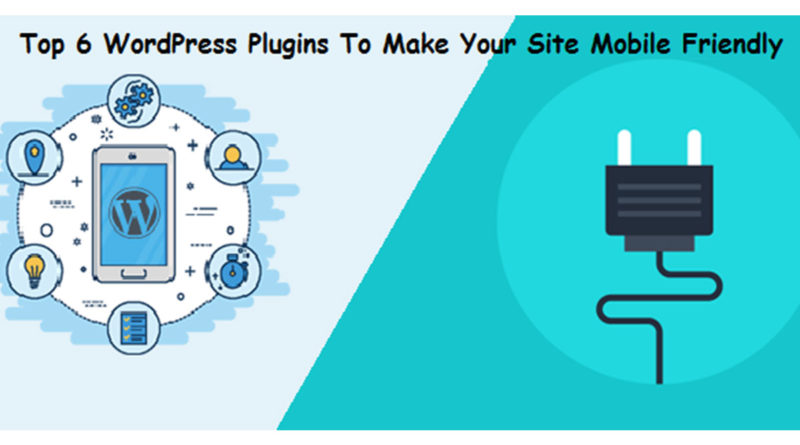Top 6 WordPress Plugins To Make Your Site Mobile Friendly
Internet has become an essential part of our lives which we use for shopping, information, learning, music, videos, and more. Nowadays, websites have become doorways to businesses where customers can buy almost any type of products or services. Therefore, businesses of all shapes and sizes hire a web developer to craft their own unique websites.
Further, the advent of mobile phones has accelerated the growth of online shopping to a great extent. And today, a huge chunk of traffic on online shops come from mobile devices. Therefore, every business owner is moving towards responsive web design to make their sites mobile-friendly and responsive to every device, and that’s when you need to to think about hiring the best custom web design company that can help you to improve both web design and user experience.
If you have an existing website created on WordPress, which wasn’t built responsive, then you can make it responsive right now by using the best WordPress plugins that turn your site into a mobile-friendly web portal. In this post, we will present the top 6 WordPress plugins to make your site mobile friendly.
Significance of a mobile-friendly website
Today, the number of mobile phone users is very high which is increasing with each passing day. Gone are the days, when you built a website for your desktop users and get a huge amount of traffic. Things have changed now as people own different types of devices which have access to the internet. Mobile devices are getting immense popularity and people are using them for online shopping, watching online videos, listening to music and more.
With the increasing influence of mobile devices, people tend to access the internet through their smartphones more often than through their desktops. Therefore, your site should be mobile optimized to provide the right viewership to every user. You can make your site mobile-friendly to provide a uniform experience across different devices. You will be able to capture traffic with a mobile-friendly website and boost your sales.
6 best WordPress plugins to make a site mobile-friendly
Following is the list of the top six WordPress plugins that you can use to make your website mobile-friendly.
1. WPTouch
It is the most popular and trusted WordPress plugins, which enables you to make your site mobile-friendly easily. It offers a wide range of settings and customization options that will help you to give the best appearance to your site. It adds a simplistic, elegant and mobile-friendly touch to your site. It offers a user-friendly website theme, which is easy to customize. You can customize the theme as per your preferences as well as features like various logo design, social media sharing buttons, fonts and more. Apart from this, you can also get many other additional features by upgrading to their premium version.
Whenever visitors will access your site from mobile devices, they will get a mobile-optimized website compatible with their devices. By using this plugin, you can offer a premium quality experience to your users. After integrating this plugin, you will have two versions of your site i.e. one for desktops and PCs and another for mobile devices. You can customize your theme from both the WPTouch admin panel and WP customizer. You won’t need to hire a WordPress developer to customize and create a mobile-friendly site after using this plugin.
2. Jetpack
It is an all-in-one plugin, which offers tons of benefits for design, marketing and security of your site. It boasts lots of features for mobile optimization, site analytics, themes, automated social media posting and more. Jetpack is developed by Automattic and it offers a wide range of possibilities. You can easily configure functionalities from its intuitive admin penal. It offers tons of functionalities like social sharing buttons, user profile customization, photo gallery, CSS editor, grammar suggestions for articles, subscription option for newsletters and more.
Jetpack offers dozens of excellent features like an option for displaying related articles, CDN imaging, site statistics, automated content posting on social media, XML sitemaps, social sharing options, contextual sidebar, site monitoring, contact form creator, advanced comment section and more.
3. WordPress Mobile Pack
This is an amazing WordPress Plugins, which enables the webmasters to turn their sites into a mobile web application which is compatible with different devices. The plugin is specifically designed for content curators, bloggers, and publishers to provide assistance to transform their sites into web applications without making a mobile app. By using this plugin, you will be able to make your site look and feel like a mobile application which the users will also be able to access from web browsers on their mobiles. With this plugin, you will get the best of both worlds by having two versions of it.
It supports popular web browsers like Google Chrome, Firefox, Safari, etc. The plugin makes creating your site mobile-responsive a hassle-free process. You won’t need to hire a web developer or indulge in coding to turn your site into a responsive web portal. It provides a browsing experience, which is similar to mobile app experience.
4. WP Mobile Edition
WP Mobile Edition is an excellent mobile optimization plugin, which allows you to create a mobile version of your existing website. The mobile version you create will be compatible with Android, iOS and other mobile platforms. It provides a switcher which has the ability to automatically detect the screen of users, and then display a compatible interface depending on the normal and mobile version. It offers an intuitive and mobile-ready website theme that you can easily customize as per your tastes and preferences. There are 8 colour schemes and tons of customization options to choose from. With this plugin, you can choose to add the default detector or manual switcher.
Moreover, WP Mobile Edition allows webmasters to choose only a single website theme to be displayed on users’ devices. It means that the website visitors will be able to view the same theme irrespective of the mobile device they use. It is beneficial when it comes to creating brand recognition as a consistent look across different devices will help you create an image of your brand.
5. Mobile Smart
It is also a useful plugin to make your site compatible with mobile devices. It works by detecting what device visitors are using to access your site and load the right theme depending on the type of device. By using the excellent website theme, you can ensure to make your site mobile optimized. It adds template tags to help make the site mobile friendly. It is a powerful plugin, which enables the webmasters to provide a true mobile-optimized experience to the users.
Besides differentiating between desktop devices and mobile devices, it is also capable of detecting different types of mobiles devices like smartphones and tablets. The feature of mobile tier detection enables the webmasters to include conditional content for different devices like sidebars can be displayed to the viewers, who are accessing your site via tablets. You can go to the settings of the plugin to make the sidebar visible to tablet users. It is easy to implement the plugin and doesn’t require any special programming knowledge.
6. Touchy
It offers a simple and hassle-free way to optimize your site for mobile devices. Mobile users get a pleasing browsing experience with this plugin. You can provide flawless browsing experience to your users on all types of mobile devices with this WP plugin. It comes with all the necessary features that you need to make your site responsive to mobile devices. Your users will be able to access your site from any type of device be it desktop or mobile after using Touchy WP plugin.
It provides an elegant theme which is highly customizable. You can easily modify the content of the theme to make it more attractive and creative website theme. You can perform different types of tweaks as per your preferences and tastes. Key features of Touchy plugin include customizing option for color for each and every element, it can be integrated with email, call and search option, offers lots of navigation option, top-notch performance with mobile-focused usability and more.
Final note
WordPress is a leading platform for creating topmost websites. It is the most popular CMS which is widely used for developing any type of website be it a simple blog, web portal, or an e-commerce website (more insights on this WordPress review).Creating a website is no more a difficult job thanks to content management system software like WordPress. You can simply create a site then choose a theme and your site is all set to go. If you have an HTML template, you can choose to hire HTML to WordPress developer to convert it into WordPress theme for your site.
Moreover, the landscape of the website has changed due to the growth of smartphones and other mobile devices. People use their smartphones to access the internet and browse their favourite websites. Therefore, there is a strong need for producing mobile-friendly websites.
Since a huge amount of online traffic comes from these small-screen mobile devices, no business can do away with mobile-friendly websites. By making their sites optimized for mobile devices, businesses can not only improve traffic on their sites, but they can also increase their sales by providing greater user experience to their customers. Thus, making website mobile responsive is an absolute necessity in today’s online business.