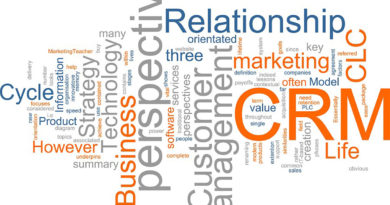Get rid of your video conferencing software problems once and for all
In 2020, video calls and virtual meetings became a big part of everyday life, making video conferencing software an indispensable tool to keep us connected with our friends, family and colleagues. However, with not much likely to change soon, it’s safe to assume that we won’t retire our video chat software just yet! Even when ‘stay at home’ orders are a distant memory, many employees will continue to work remotely at least some of the time, having proved that they can be equally as productive when working from home as they are from the office.
As a result, the demand for safe, effective, and easy-to-use video chat software will remain high – and it will only continue to grow. In fact, one survey found that 96% of respondents agree or strongly agree that video conferencing software is effective for improving how connected their remote teams are. However, like many things in life, video calls don’t come without their issues – from worries about the security of your virtual meetings to concerns that information may not be conveyed effectively.
With that in mind, choosing the best software for your team can be a difficult decision – and not one you should take lightly! Here are some common problems you will face if you don’t use the right video meeting software, and how to overcome them once and for all…
Calls being difficult for participants to join
When arranging a video meeting, it’s important to remember that not everyone is ‘tech-savvy’. Nothing can kill your productivity like half of your team struggling to join your call because they need to download a program to their desktop first – or even install updates to one they have already installed. Fortunately, although some video chat software works in this way, there are plenty of cloud-based options that will let you log in and start chatting instantly without needing to wait for downloads to finish.
Anyone being able to join your meeting
With an increasing amount of important business meetings now needing to be held virtually, a growing concern is that anyone will be able to join your meeting and gain access to confidential information – and even use it to cause irreparable damage to your organization. To keep your mind at ease, choose software that will enable your calls to be password protected or ensure that they are hosted on a secure video calling platform that is end-to-end encrypted.
The ability to support multiple participants
You might be tempted to use free video conferencing software as a way to cut costs, but look out for unexpected limits on the length of your meetings and how many participants are able to join a session. Not only that, but you need to choose an app that will be able to support the number of attendees you require without lag and the quality of participants’ sound and videos being affected – so invest wisely.
The ease in which you share information
One of the biggest concerns with video meetings is that vital information may not be conveyed correctly, leading to misconceptions and confusion being caused. In a face-to-face meeting with your team, it’s easy to stand in front of a whiteboard and show this information to the rest of the room. The best way to mimic this through video meeting software is by choosing an app that makes it easy for you to share your computer’s screen and choose which windows you want to present with the participants of your call.
What is the best video meeting app for businesses?
So, what video meeting software is best for businesses to use? With so many options available on the market (and more likely to emerge thanks to the massive uptake in video calls last year) it can be difficult to find one that isn’t just the quickest and easiest to use, but is able to support as many participants as you need during your meetings. Features such as high-quality screen sharing and presentation tools are also vital for ensuring that everyone in a call is on the same page.
When investing in video conferencing software, you also want to make sure that you’re getting the most from your money. With this in mind, Ayoa is a great choice if you want more than just video chat. As an all-in-one digital whiteboard, it combines a host of powerful features to help teams boost their productivity and collaborate on projects together, such as mind mapping, task management, and instant messaging. Thanks to Ayoa’s presenting features, you can edit your whiteboards, mind maps and task boards in real-time as you showcase them during your video call.
Ayoa offers two simple to use video calling tools – end-to-end encrypted Ayoa video and a Zoom integration. So, whether you love the familiarity of Zoom or want to get started quickly, there’s an option to suit your needs. For larger organizations, Ayoa video can support up to a maximum of 75 participants per call, while its Zoom integration allows up to 100 for 40 minutes (if you have a free Zoom account).
How to use video conferencing software from Ayoa
The answer of how to host or join a video conference will vary depending on the software you choose as they will all have their own unique interfaces and functionalities. However, one of the reasons we recommend Ayoa is because it’s extremely easy to use and offers great flexibility. Because Ayoa is a cloud-based app, you don’t need to download anything to your desktop to start hosting video calls – in fact, all you need to do is create an account, log in and invite your team. Although video calling is only available on their Ultimate plan, you can easily choose the option that suits the amount of users you need.
Once you have invited your team members to Ayoa, there are a number of ways you can start a video call with them in the app. One option is to start a video call directly from a group instant messaging chat – meaning you can catch up with the right people in the click of a button, saving you time from inviting people individually. You can also start a video call directly from a mind map or task board, and everyone who has access to this board will get a notification in the app!
Choosing the right video meeting software to keep your team connected doesn’t have to be a minefield. To find out more about how Ayoa can help you overcome your video chat problems and host virtual meetings without interruptions, visit Ayoa.com.